LinkedIn Web Conversions API[Step 3: Set up LinkedIn Web Conversions API Destination(Manage Conversions for Tracking)]
LinkedIn Conversions API is set-up by mapping conversion actions with the web events and are mapped to Ad campaigns for optimisation. The guide below will help understanding how to create conversions in LinkedIn Campaign Manager and link them to the campaigns.
Create Conversion
- Log in to LinkedIn Campaign Manager https://www.linkedin.com/campaignmanager/login
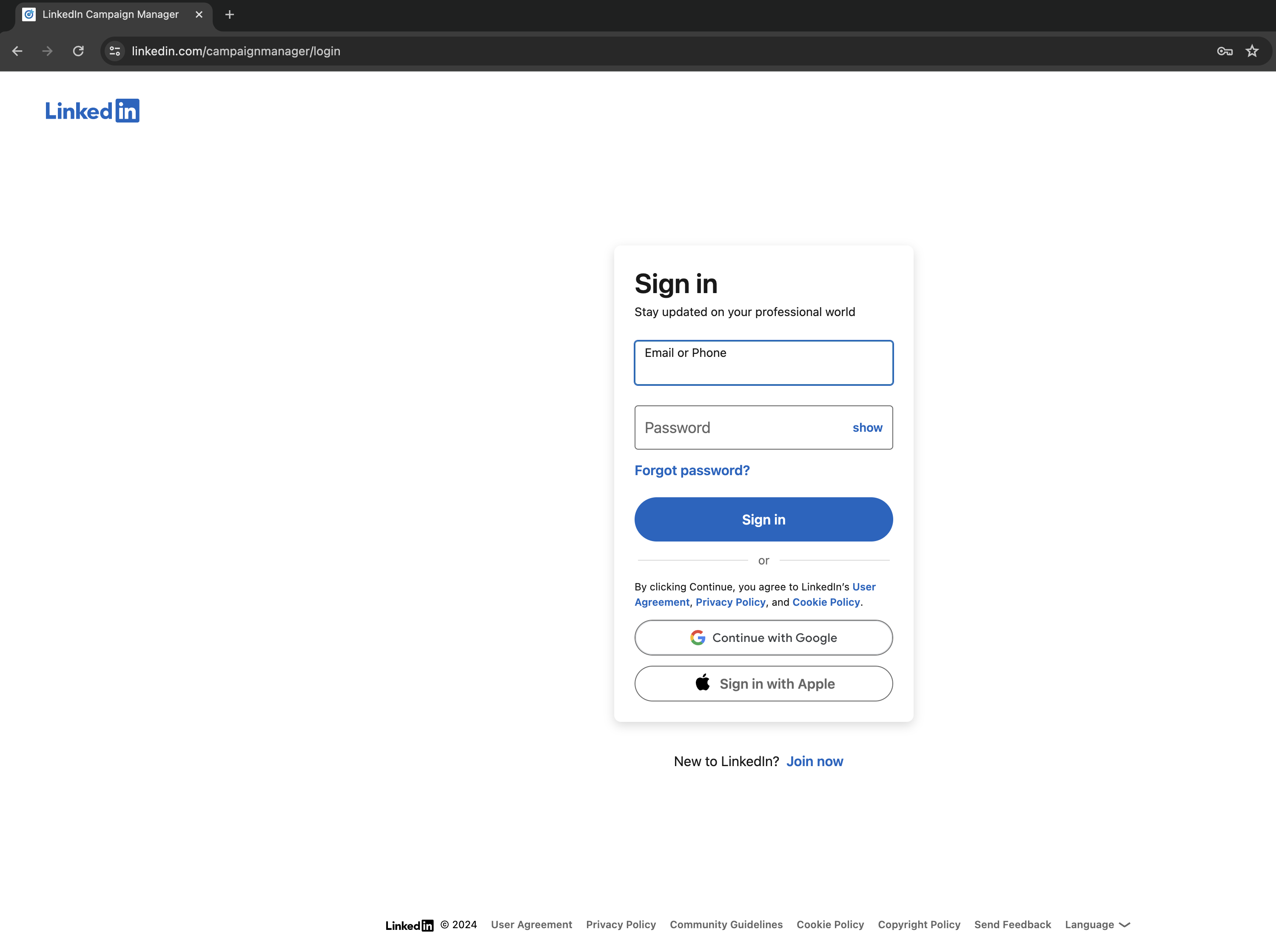
- You will land on the campaign management screen under a pre-selected ads account.
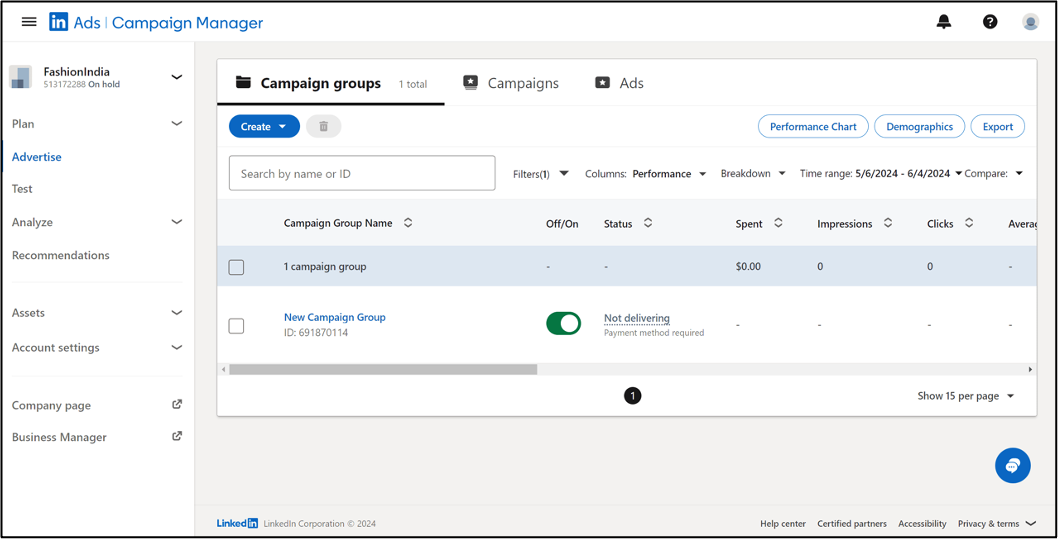
In order to change the Ad account, click on the Ad account name dropdown in the left navigation bar and select the desired Ad account.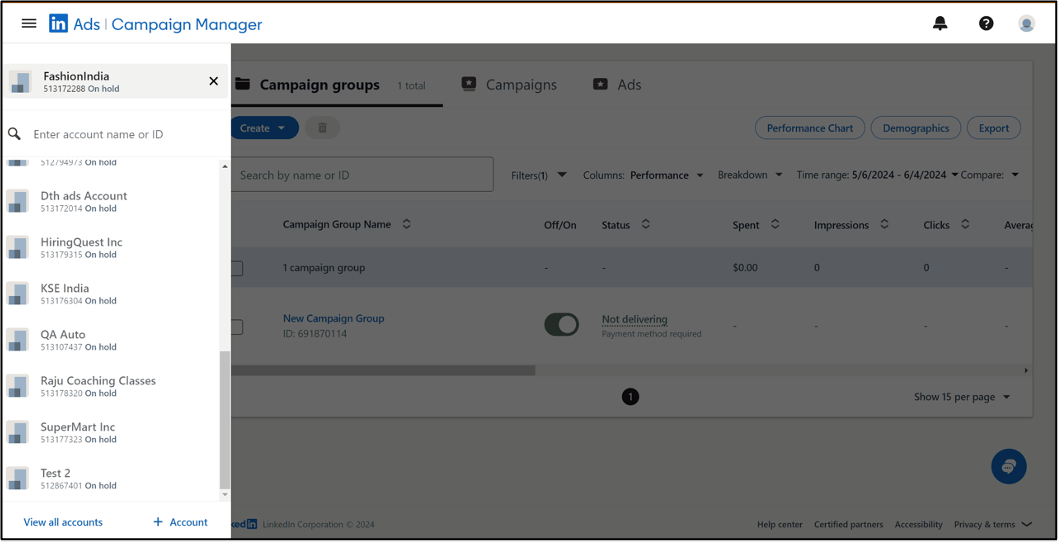
- After selecting the Ad account, click on “Analyze” top expand the navigation and then navigate to “Conversion Tracking”.
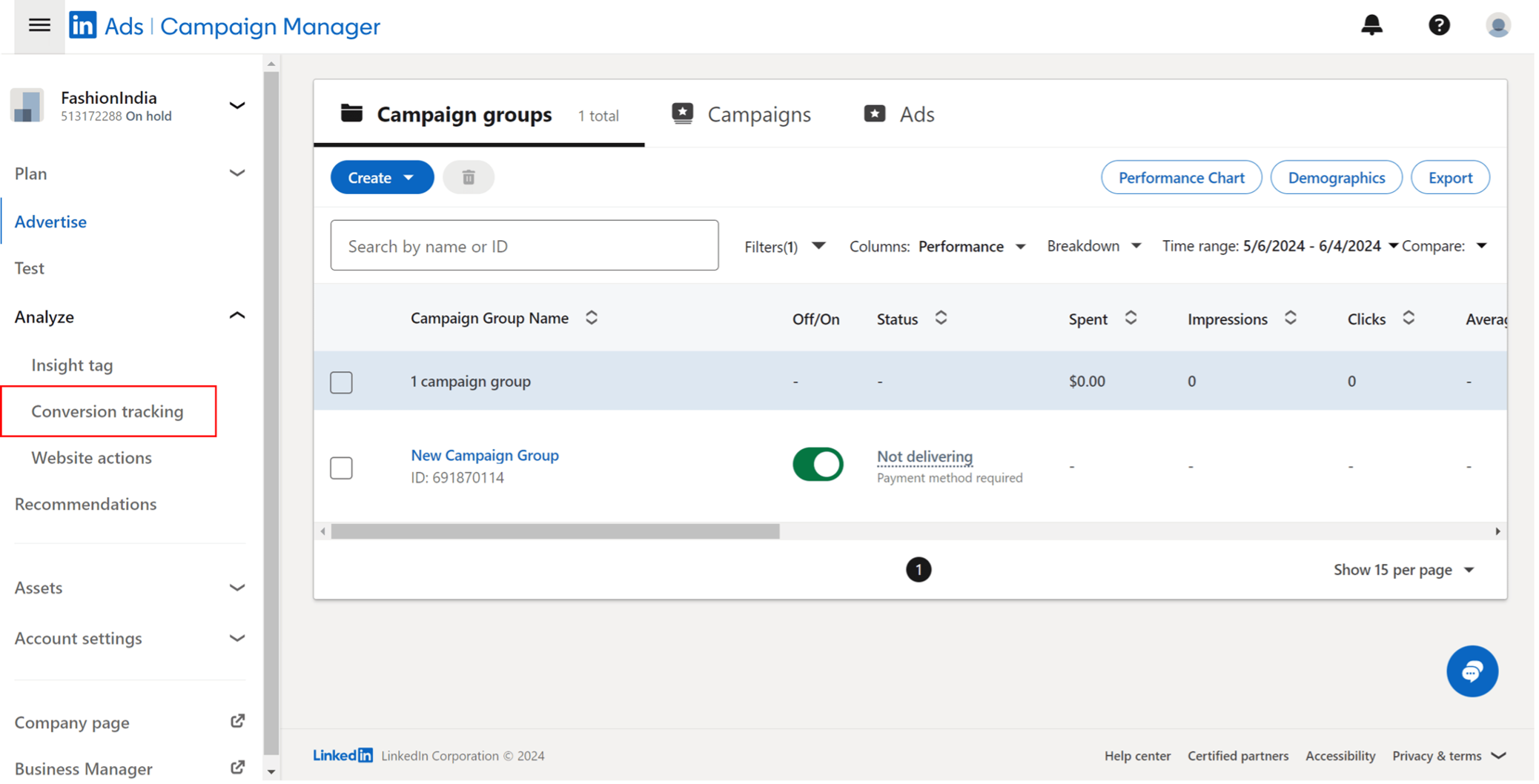
- Click on ‘Create conversion’ CTA to open the dropdown and then click ‘Conversions API’ option
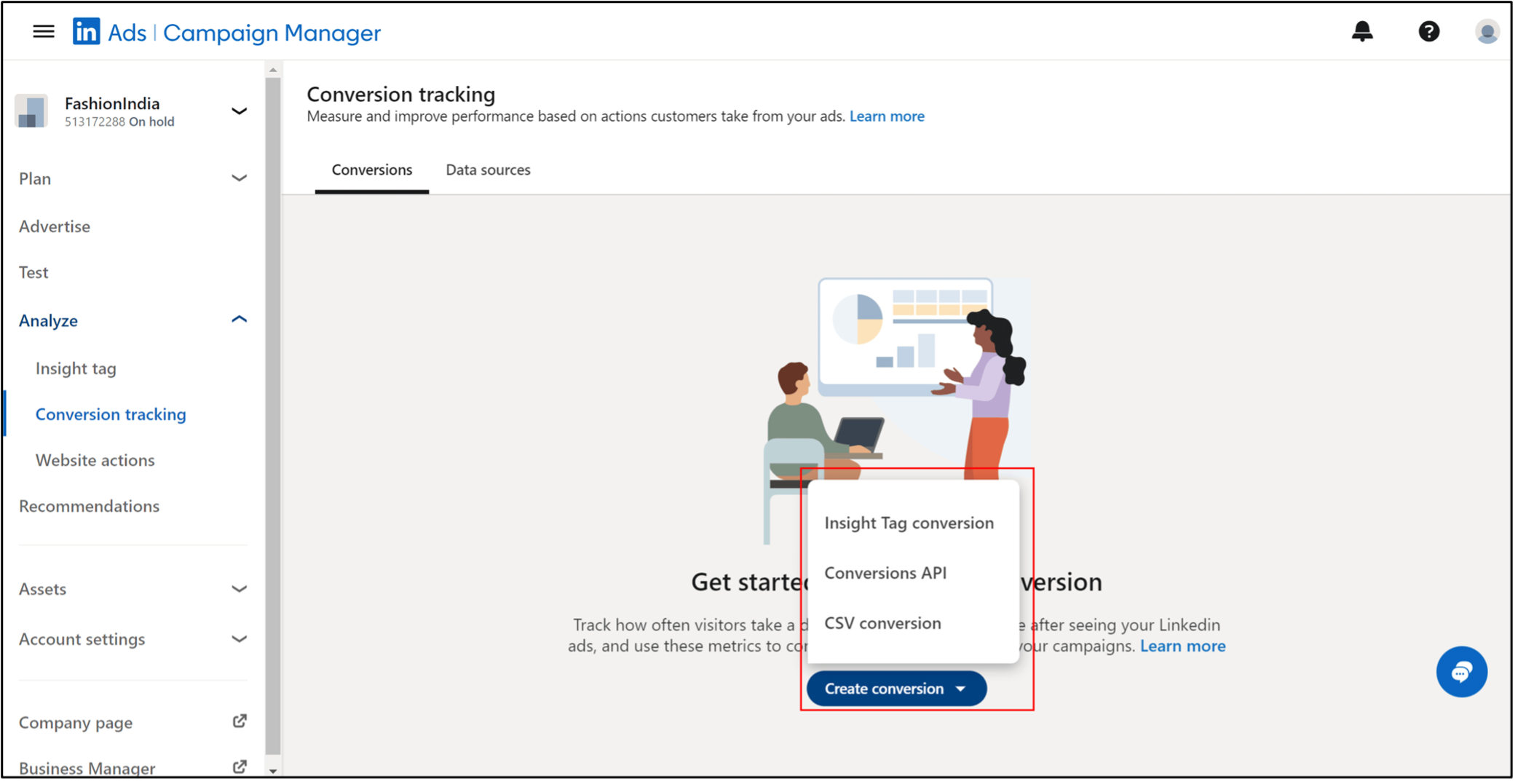
Note: If you are creating the conversion for the first time, this is how your screen will look like. Else, list of already created conversions will be shown. - Define the rules of the conversion as shown in the image below like conversion name, key behavior and value. Once done, click “Next Step”.
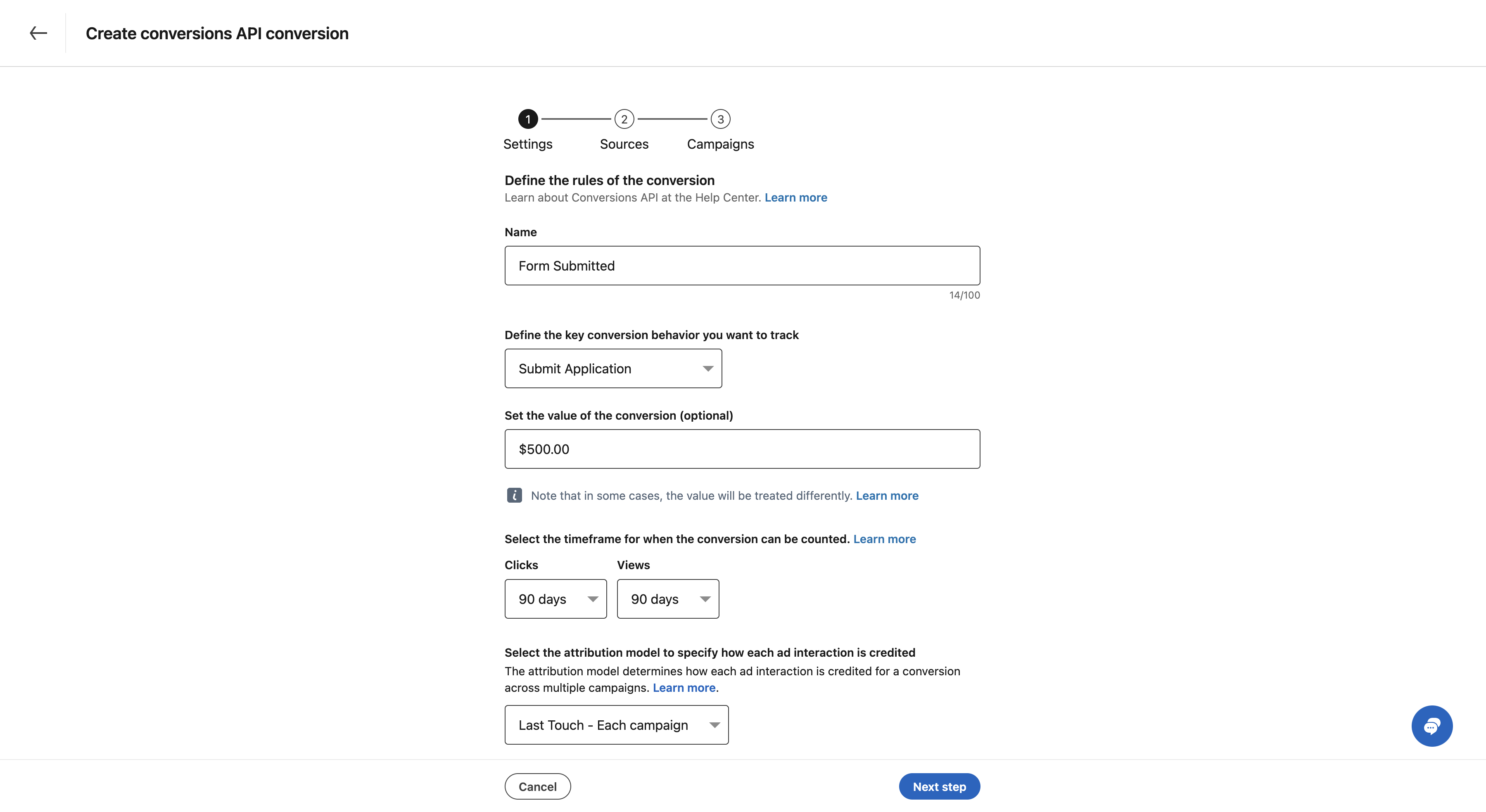
- Choose ‘Direct API’ as the source to create conversion
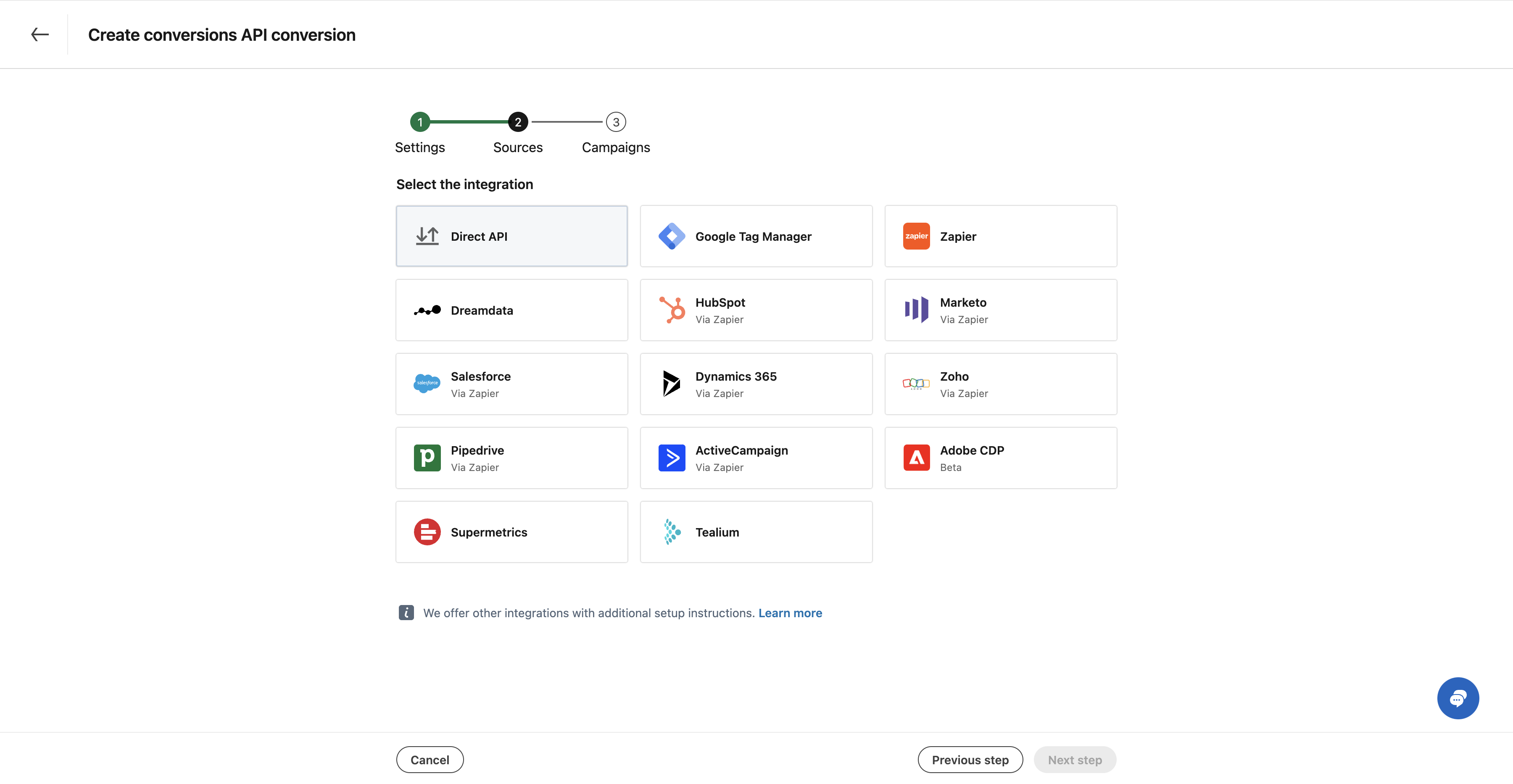
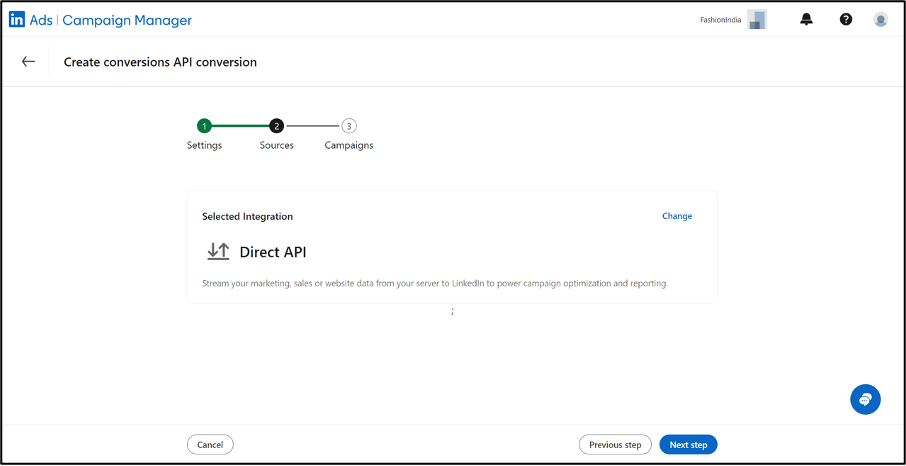
- In the next screen, you can associate the conversion created with the campaigns you want to track. Select the campaigns and click on “Next Step”.
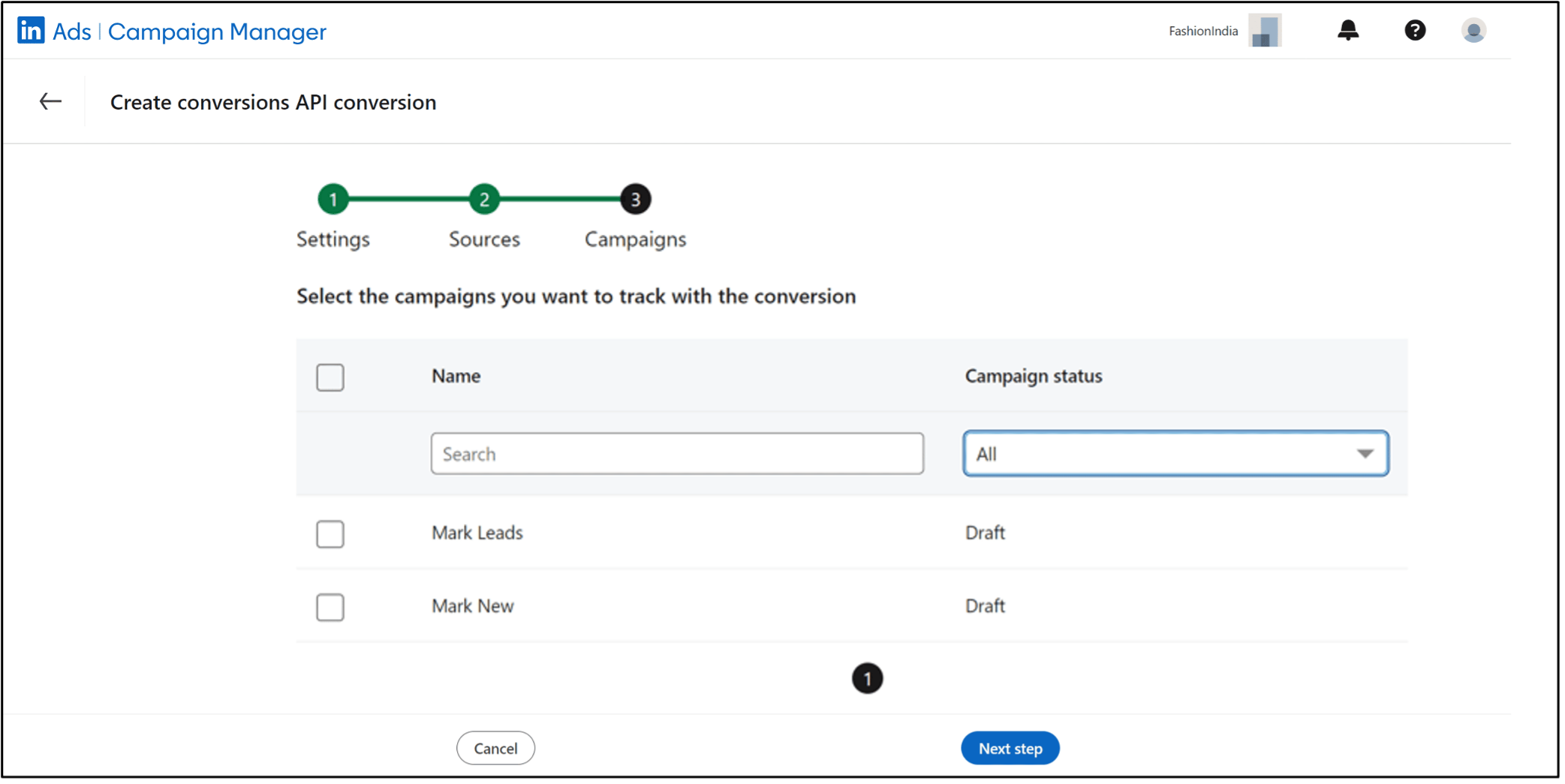
- You can see the newly create conversion action in the Conversion tracking list.
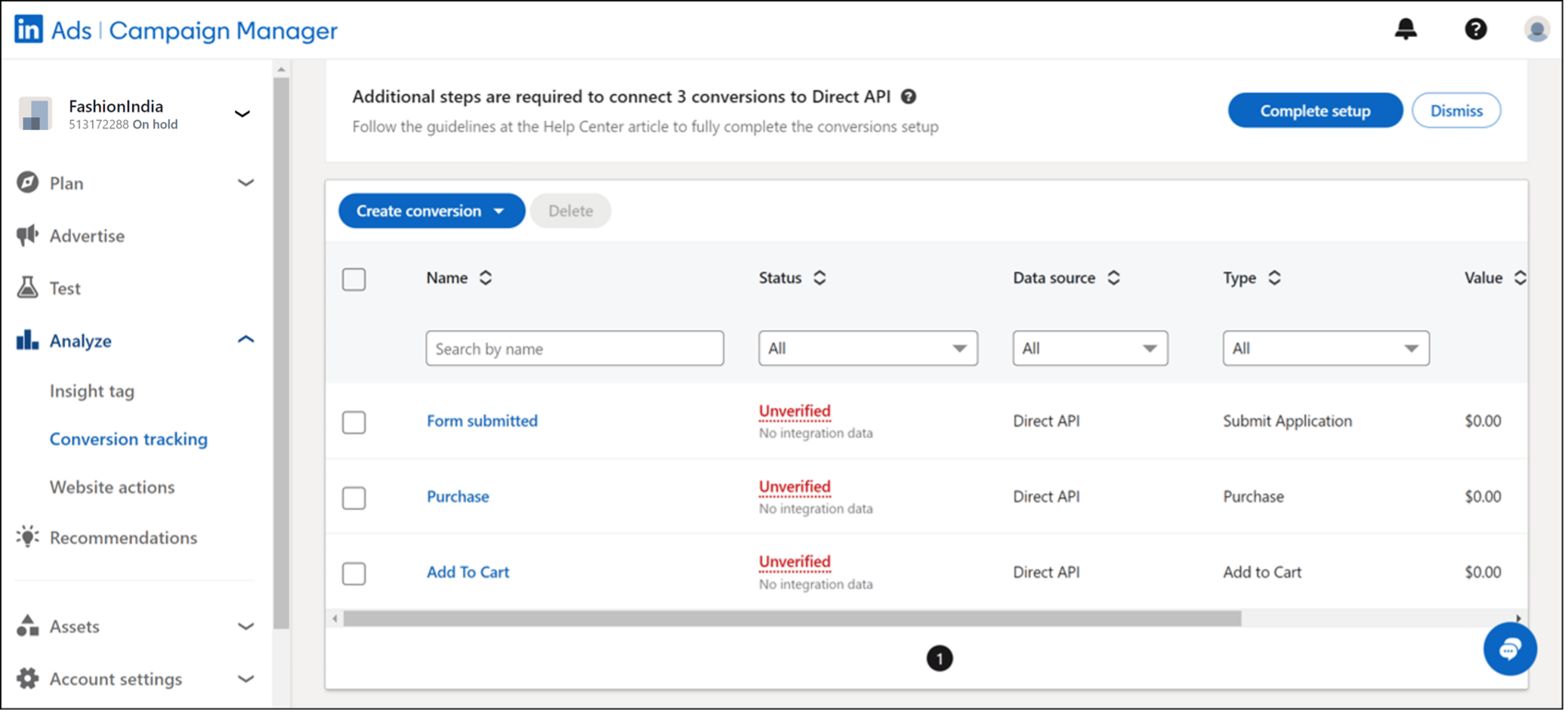
Related Articles
Overview of Snapchat Web Conversions API
Overview of Snapchat Web CAPI: Snap’s Conversions API (CAPI) for web is a structured, privacy-centric interface that allows you to directly pass web events to Snap via a Server-to-Server (S2S) integration. This helps Snapchat’s system to optimize ...Setting up Destination as Snapchat Conversions API
The process to set up the destination as Snapchat Conversions API detailed below: 1. Sign in on your Datahash Dashboard. Go to the Datahash Studio and Click on Conversions API tile in the Snapchat category of the Destinations section on the right. 2. ...LinkedIn Web Conversions API
LinkedIn Web Conversions API Overview LinkedIn Conversions API creates a direct connection between marketing data from an advertiser’s server and LinkedIn. This enables advertisers to measure the performance of their LinkedIn marketing campaigns no ...Pre-requisites of Snap Web Conversions API
Following are few pre-requisites required for Snap Web CAPI: Datahash account login with Website source and Snap web CAPI destinations connectors enabled Access to Domain Manager of your website domain for setting up a new sub-domain Access to Google ...Overview of TikTok Web Events API
Overview: TikTok for Business offers tools that allow businesses to share the events on their website with TikTok. TikTok Events API is designed to give our advertisers a more reliable connection between TikTok and advertiser’s marketing data ...