Setting up source as Zoho CRM for Offline Conversion API
Prerequisites:
- Access to a Zoho CRM account with permissions for the CRM module that you intend to integrate.
Set-up process:
- Log in to your Datahash account on https://studio.datahash.com/login
- Navigate to CRM category under Sources list in the left section.
- Click on the “Zoho CRM” connector tile.
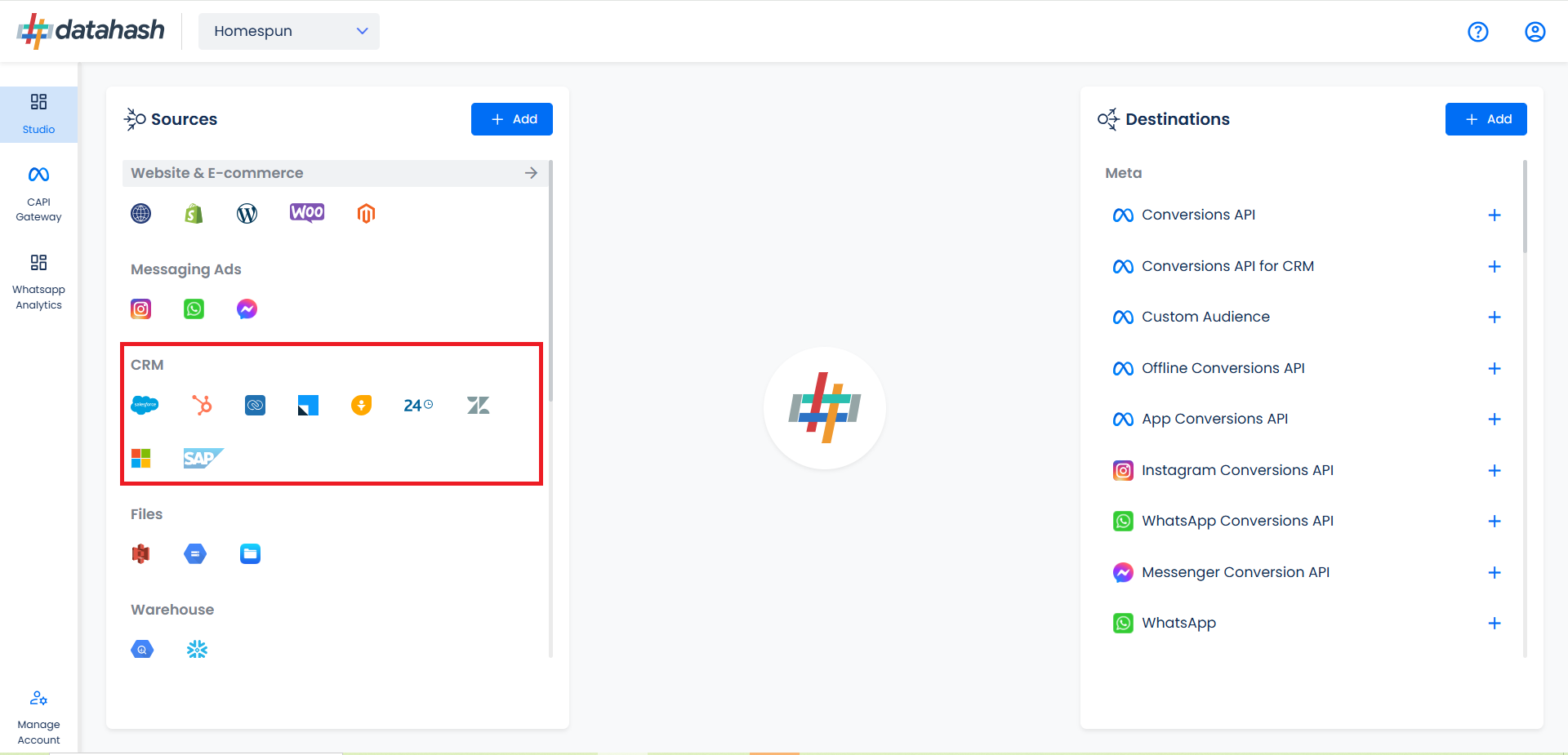
- Click on “Sign in with Zoho” to start the Authentication.
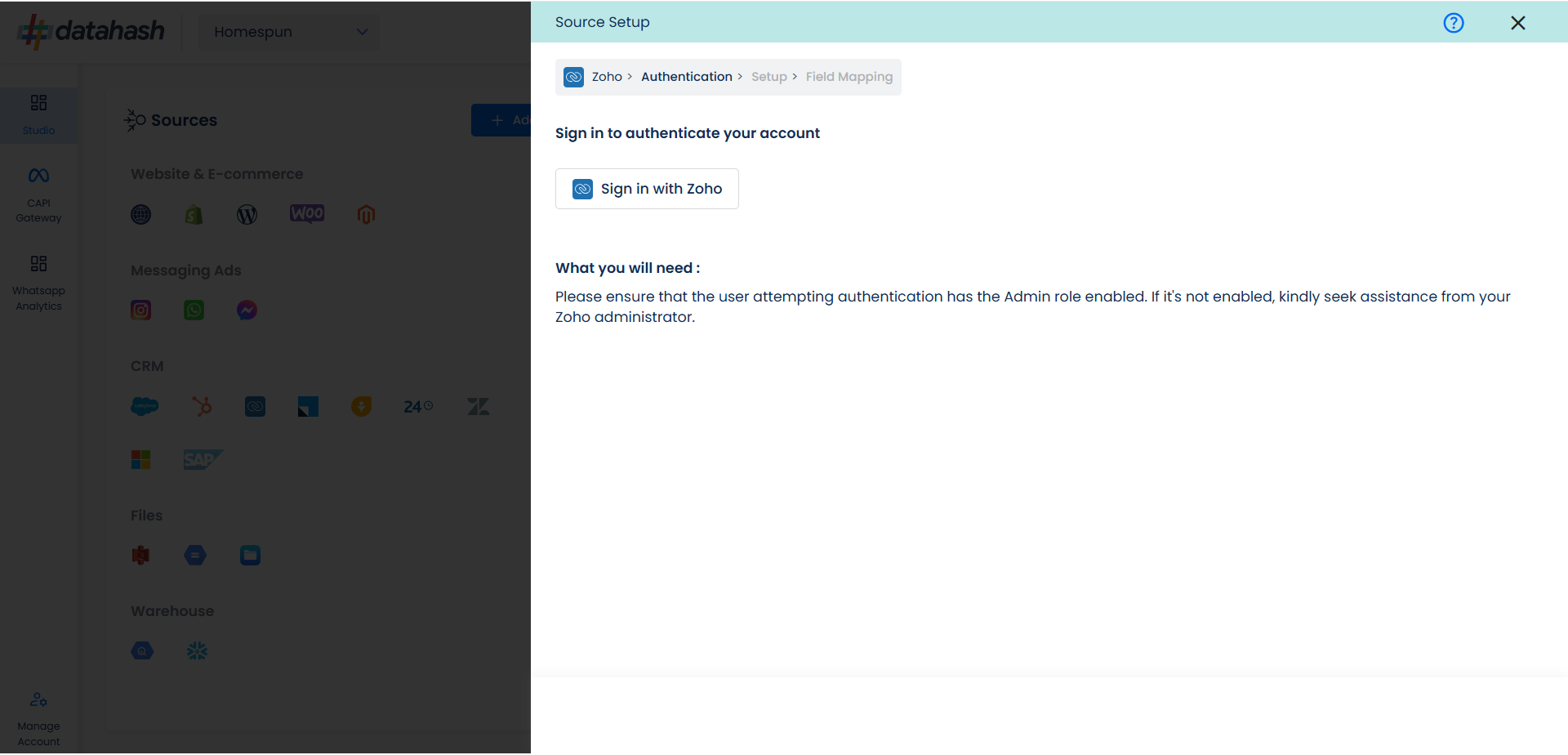
- In the next Screen kindly provide the necessary conditions to Datahash in order to route your data from your account to your desired marketing channels. Click on Accept to provide access.
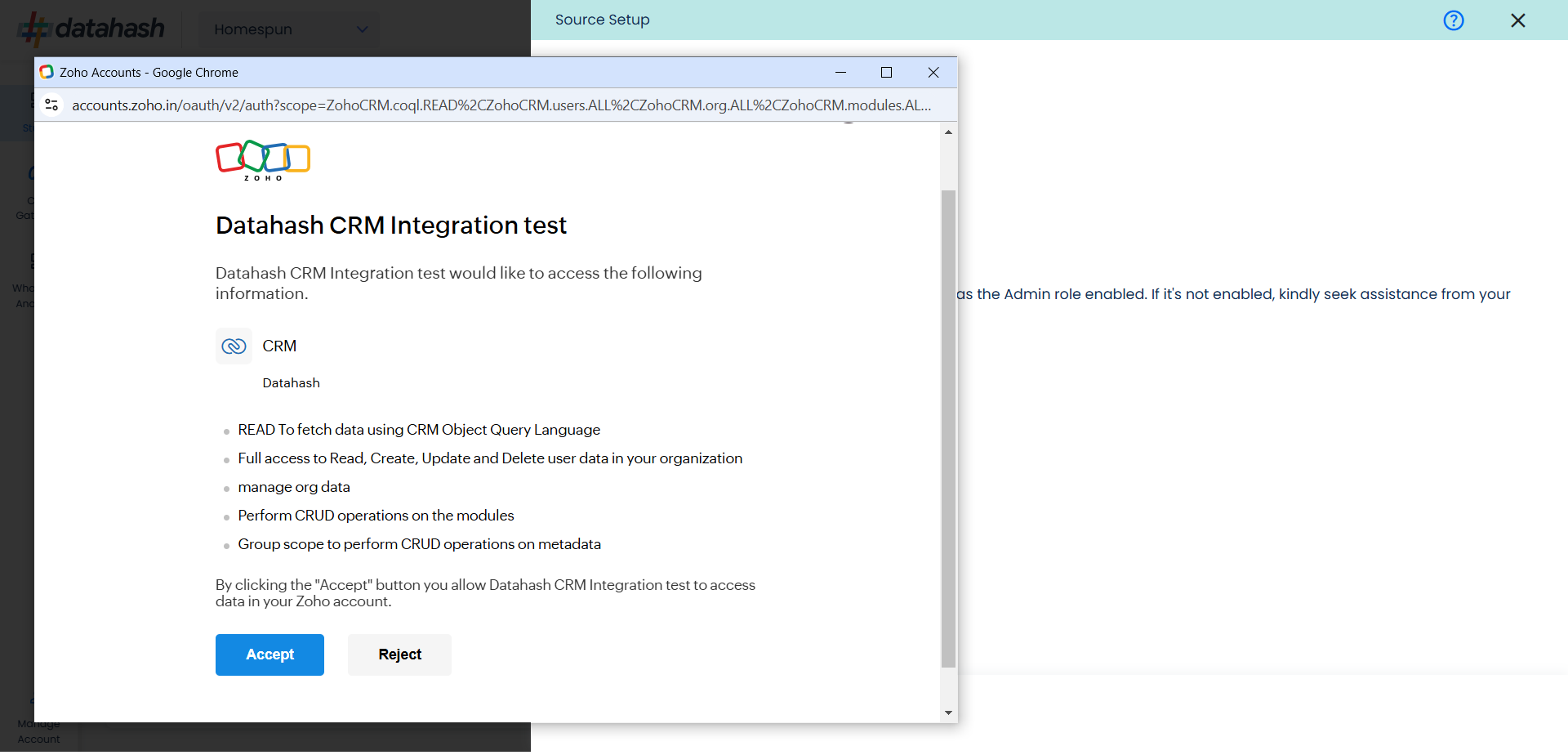
- Choose the data entity as Offline Events.
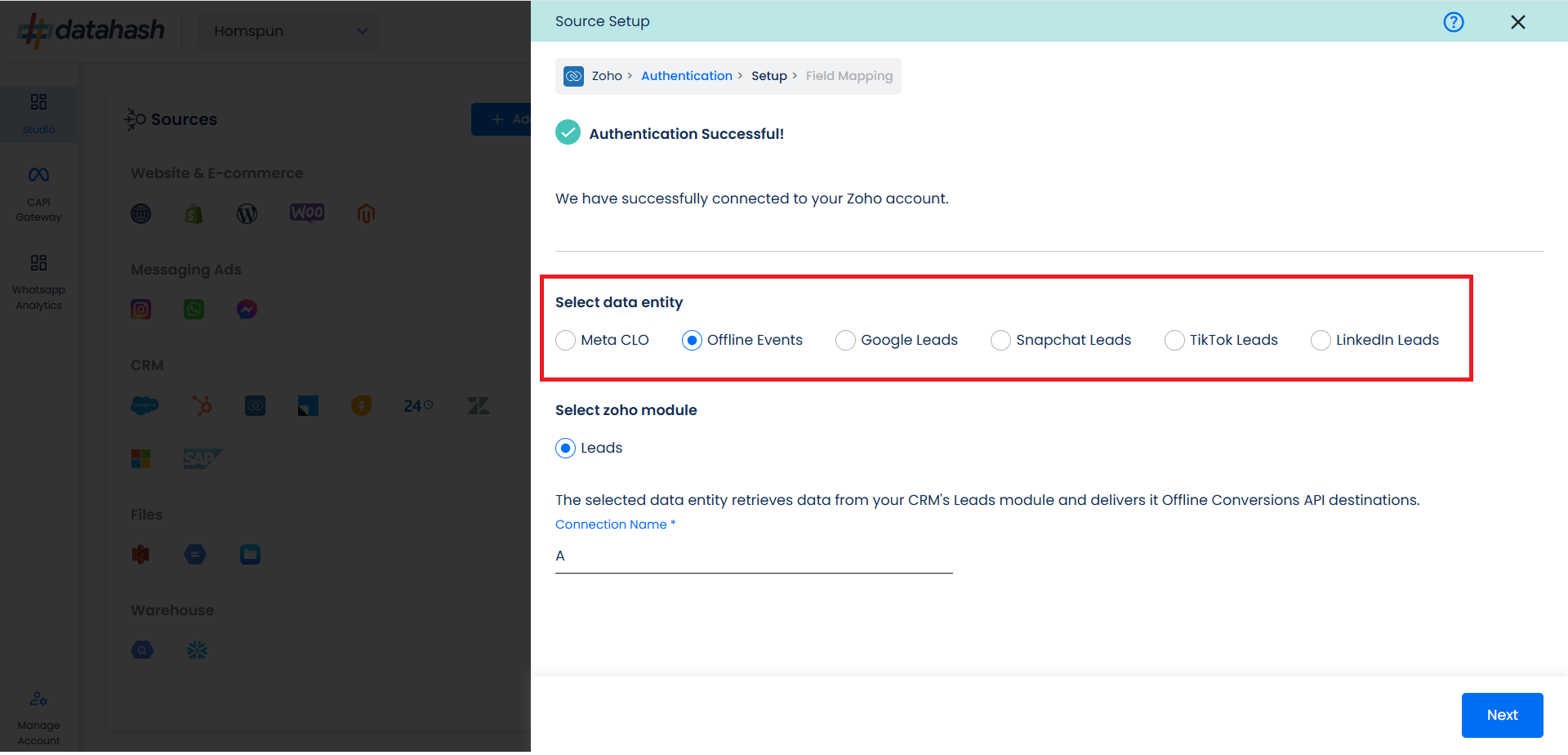
- Select the Zoho CRM module from which you want to track the lead status updates into Offline Conversion API and Provide a name to the connection.
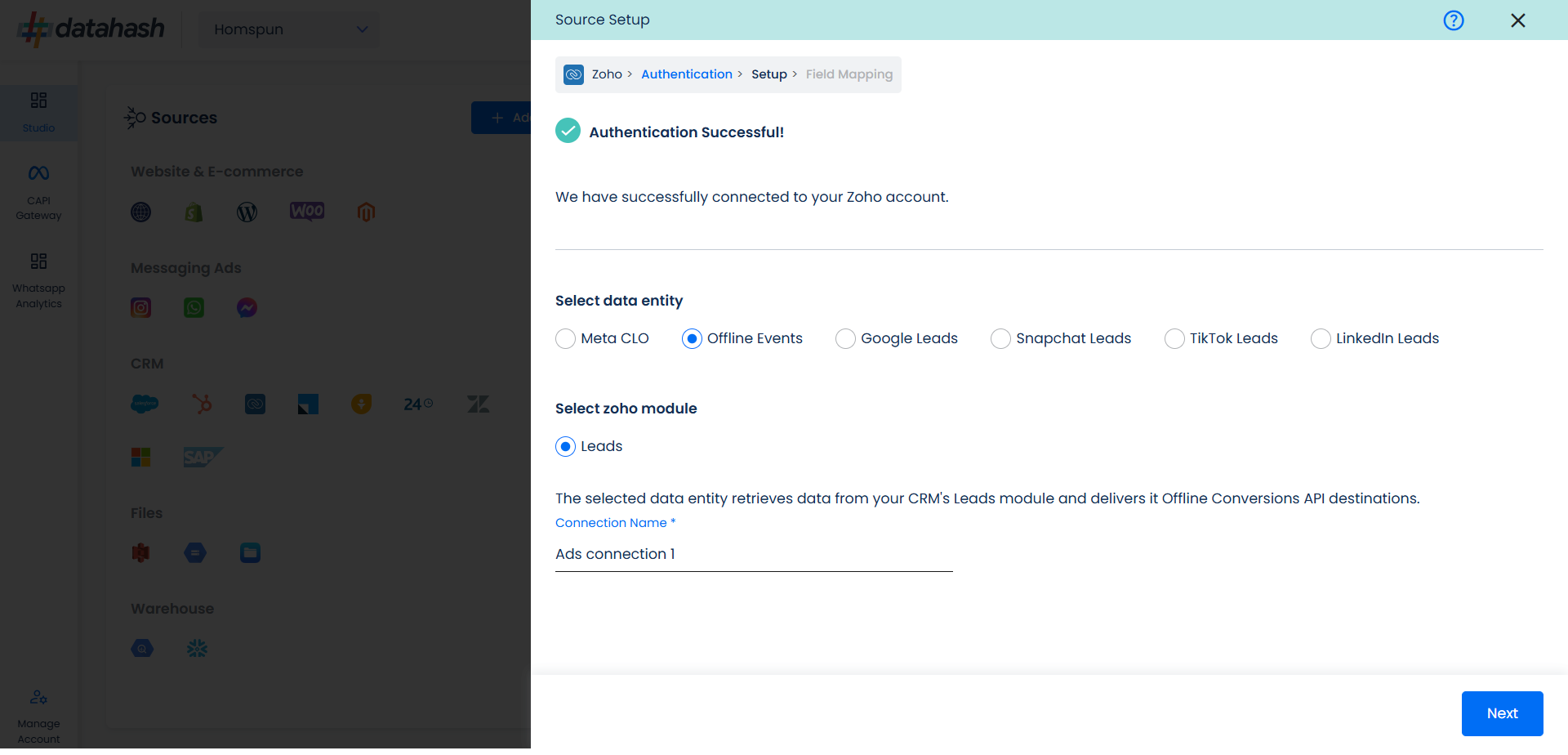
Next step is to map the CRM fields with the data points required for Offline Events integration.
Configuration: Select the following column name:
Configuration: Select the following column name:
Offline Event: This field indicates the identifier for the offline event in the CRM.
Event time: This is the field that indicates the time at which the lead is captured
Last Modified Date: This is the field that indicates the lead’s most recent update time to synchronize the latest updates. The default sync frequency is daily.
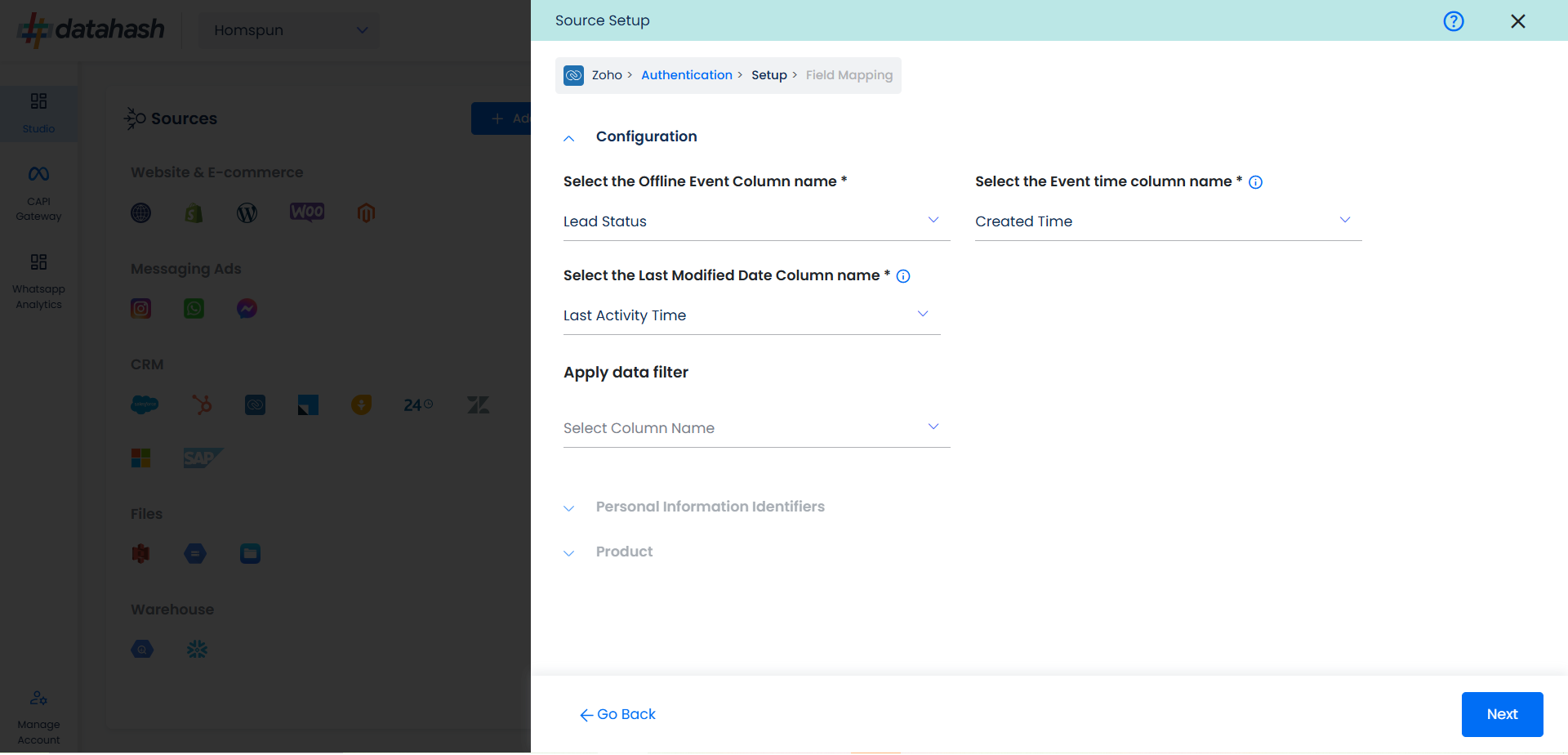
Personal Information: Now you need to map the offline schema to Zoho column name. Here the details of the User is asked.
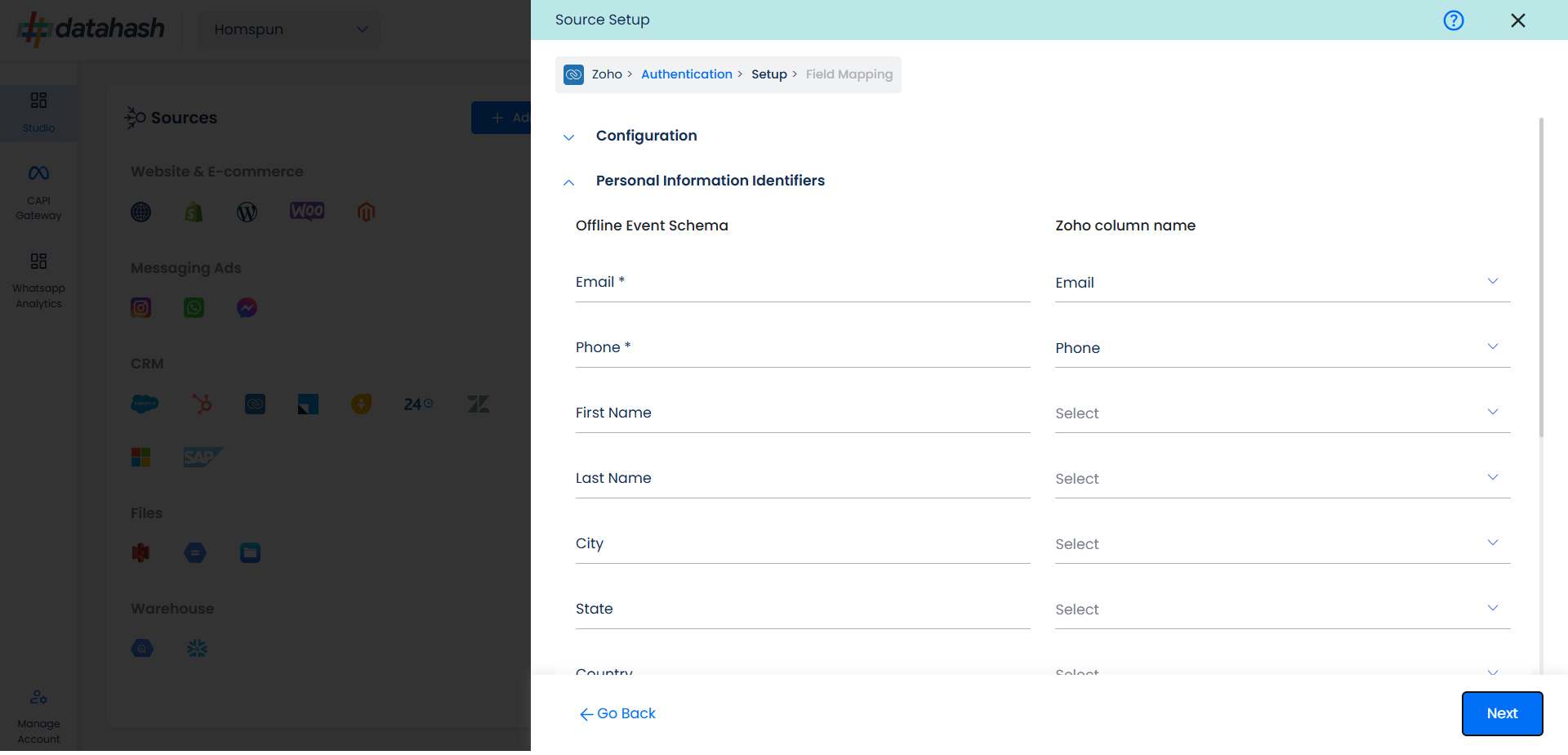
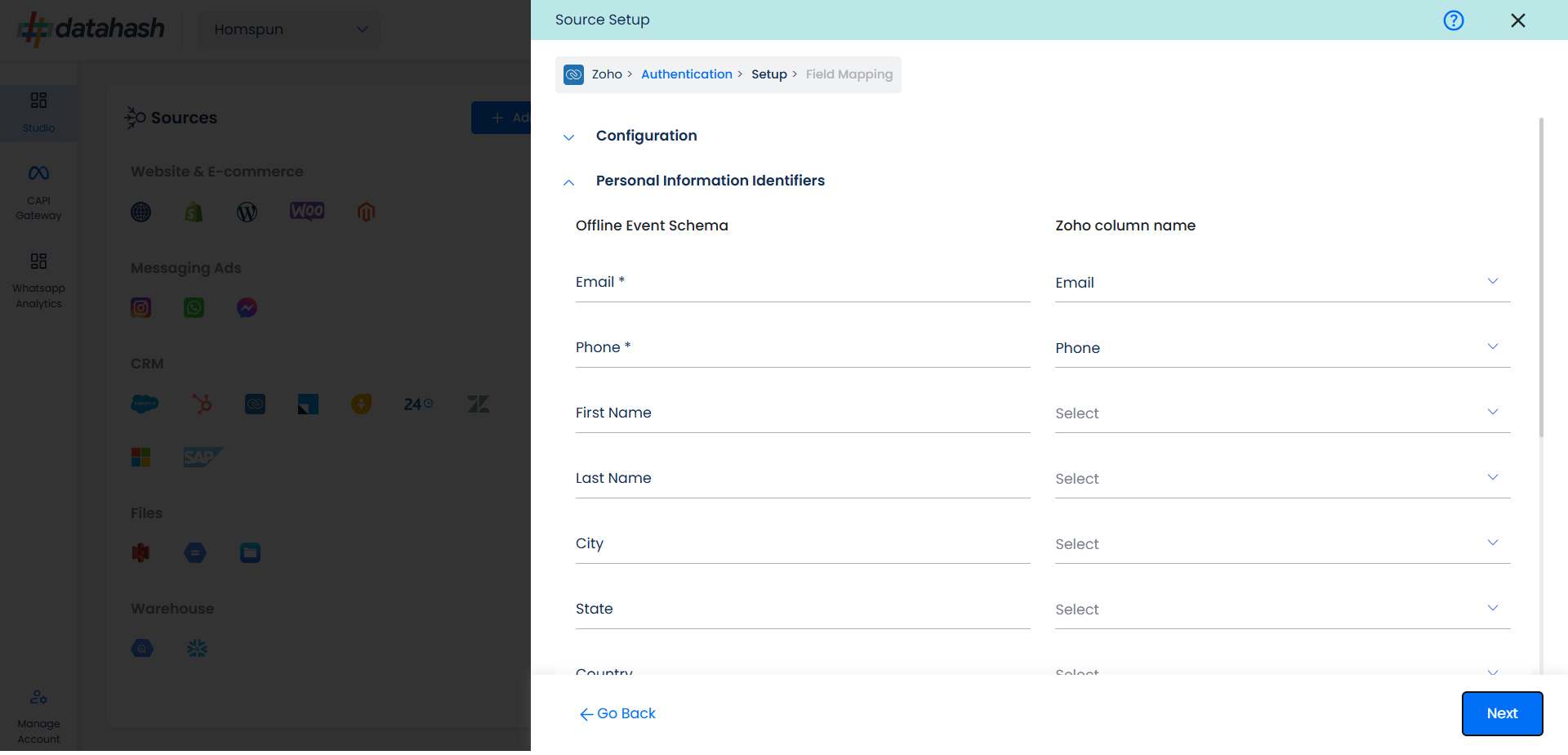
Product: In similar way as done above we need to map the offline events schema of the product to the Zoho.
Once done, click on “Test Connection” to proceed.
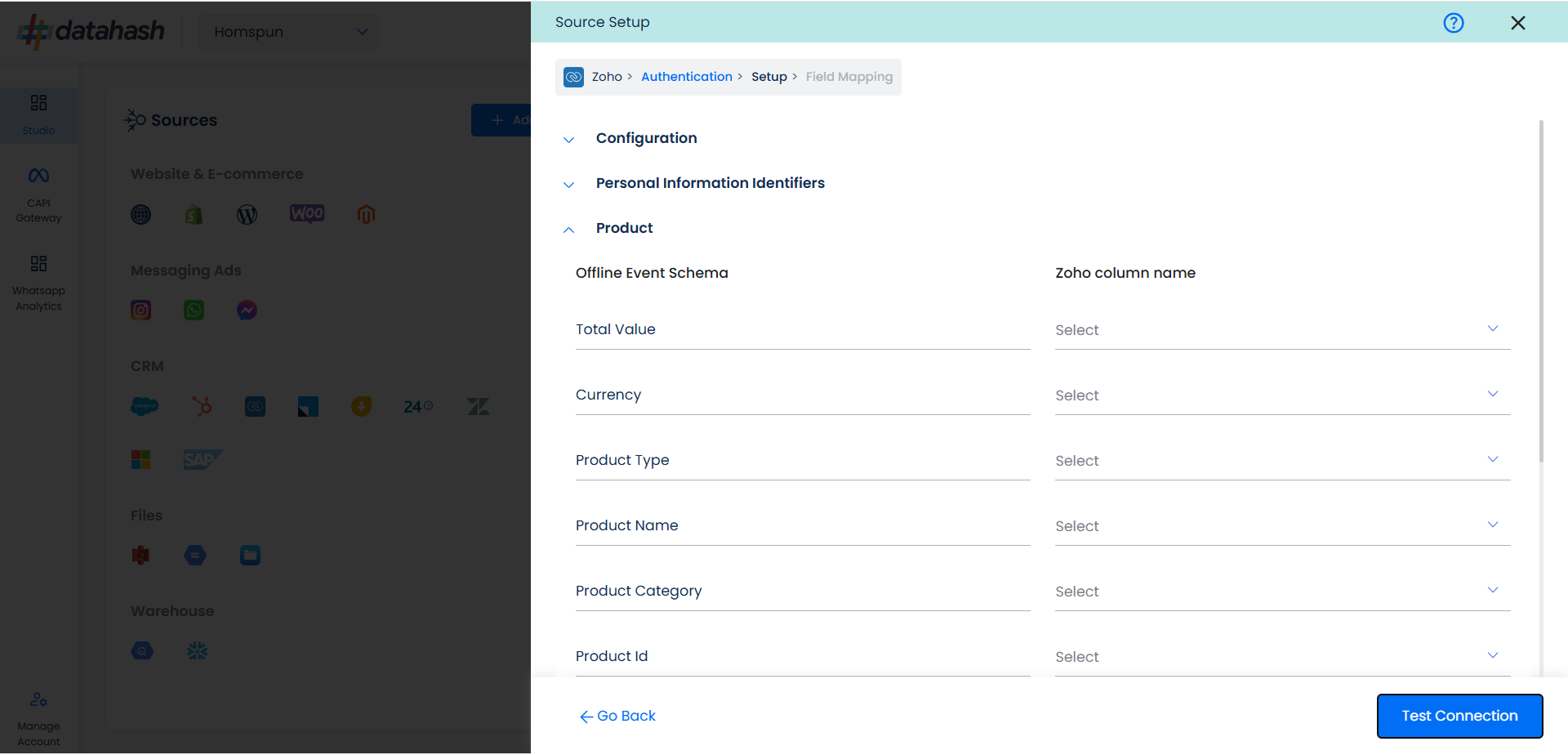
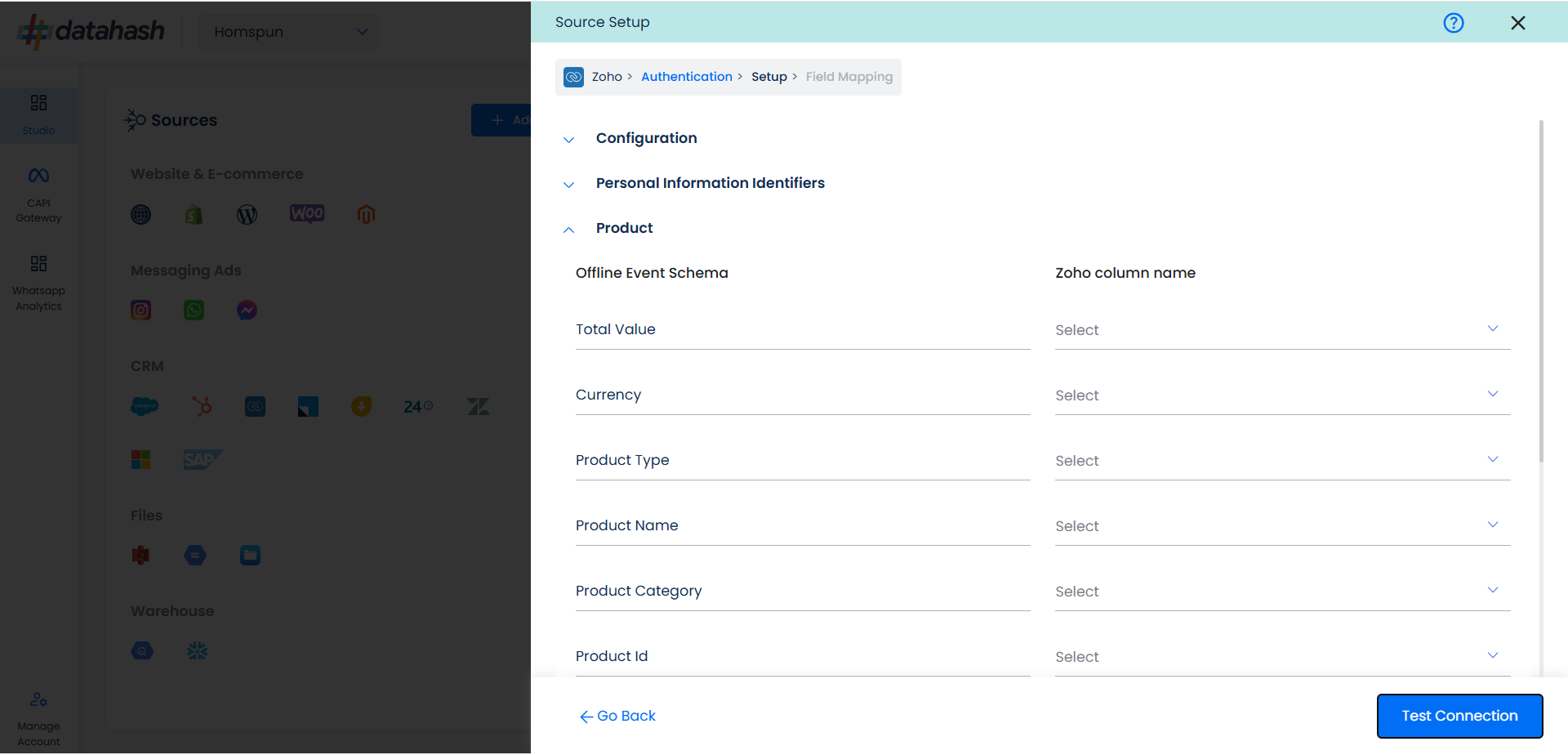
- Once done, you can view the latest leads data available in your CRM as per the mapping provided above.
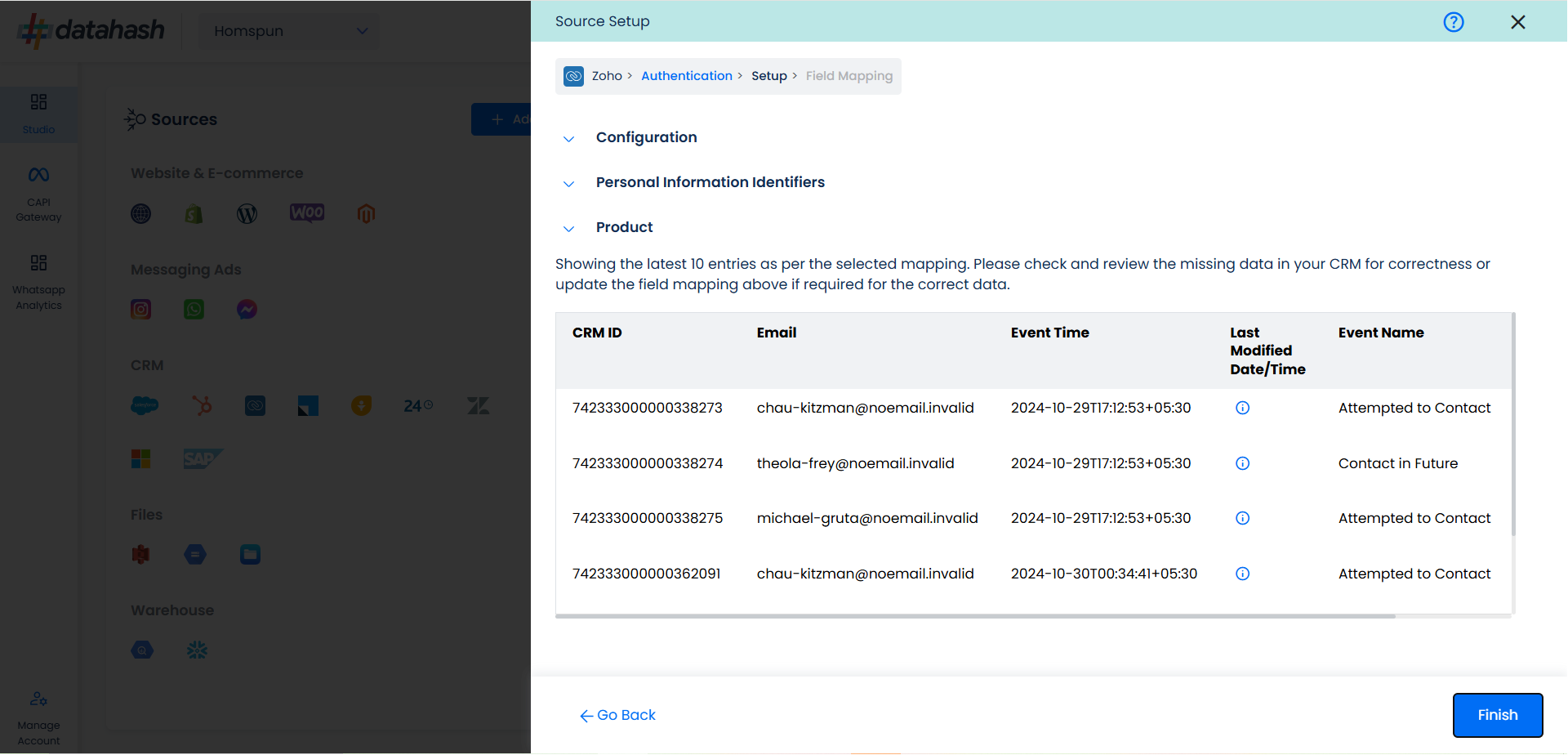
- You can check for errors if any are shown in the table data itself.
- Click Finish to complete the setup.
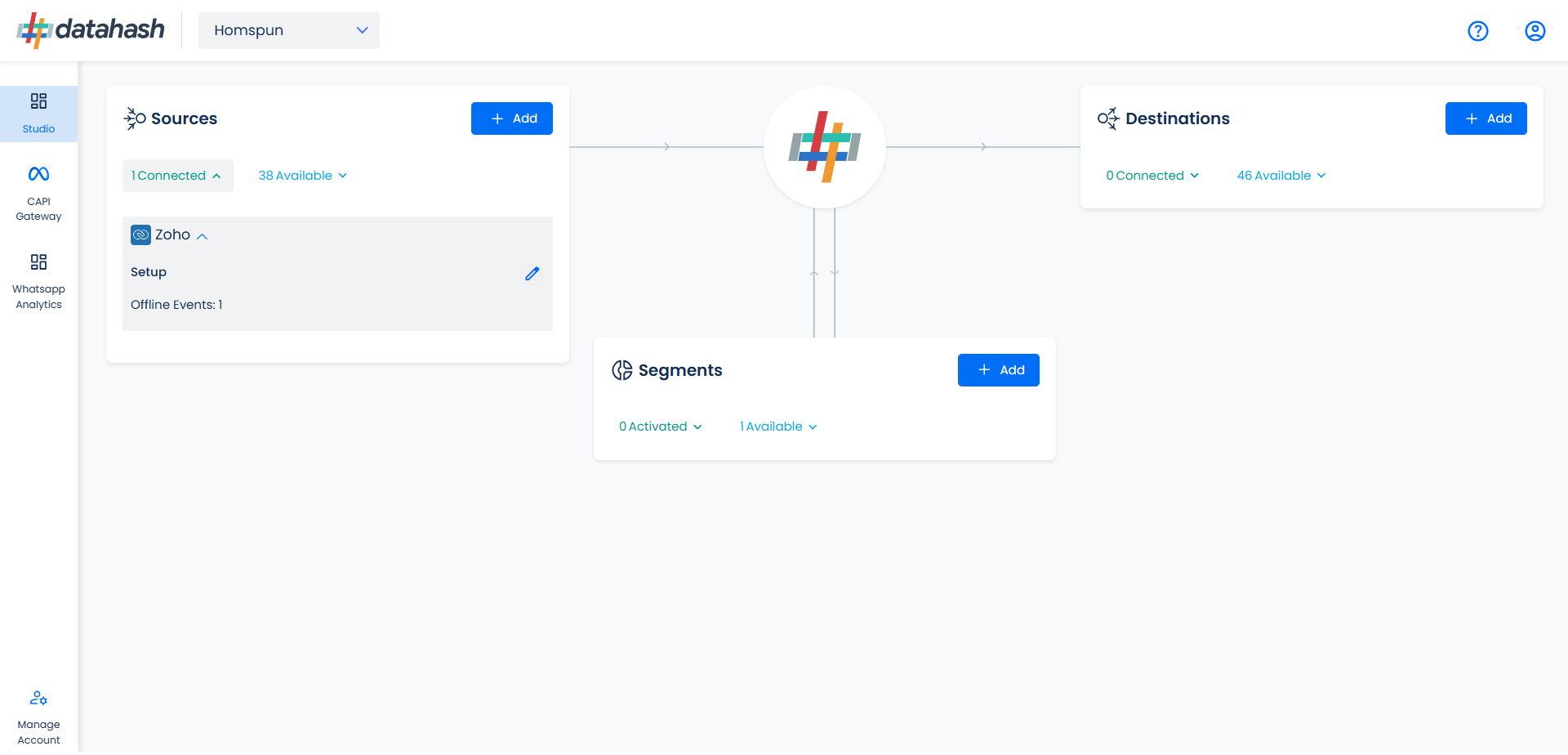
- You can access the set-up again by clicking on the edit button in the Zoho CRM connector widget
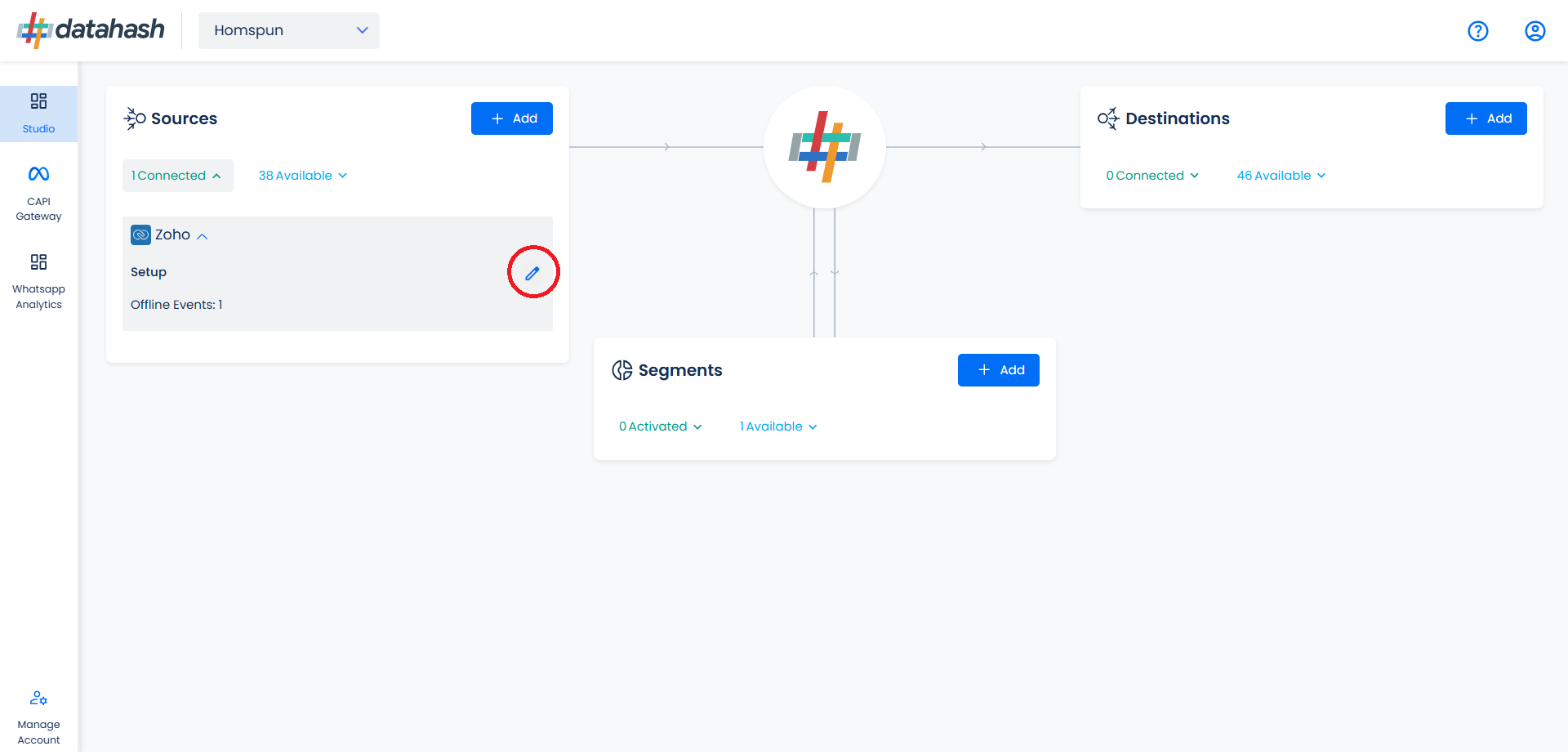
Related Articles
Setting up Data Source for Snapchat Offline Conversions API
Offline Conversions API can be set-up using any one of the below available data sources that can provide offline events or conversion data. The type of data sources enable reading of CSV files at regular frequency e.g. daily. Data automation can be ...Setting up source as Zoho CRM for Offline Conversion API
Prerequisites: Access to a Zoho CRM account with permissions for the CRM module that you intend to integrate. Set-up process: Log in to your Datahash account on https://studio.datahash.com/login Navigate to CRM category under Sources list in the left ...Setting up source as Zoho CRM for Snap Leads Conversions API
Prerequisites: Access to a Zoho CRM account with permissions for the CRM module that you intend to integrate A defined field in Zoho CRM to capture Snapchat Lead ID. Set-up process: Log in to your Datahash account on https://studio.datahash.com/login ...Setting Up Source as CRM for Snap Leads Conversions API
Set up data source for Snap Leads Conversions API : First step to implement Snap Leads Conversions API is to integrate a data source which your organization uses to manage and store leads information. Datahash provides integrations with various type ...Overview of Snapchat Offline Conversions API
Overview: Snapchat’s Offline Conversions API is a privacy-focused solution that enables businesses to track offline conversions by directly syncing customer data from in-store purchases, phone orders, and other offline interactions with Snapchat’s ...