Meta Conversion Leads with Datahash[Part 1: Connect Meta Lead Ads to CRM(Step 1: Set-up Meta Lead Ads as data source for leads)]
- Once you log in to Datahash click the Meta Lead Ads connector tile under the Data Sources section in the left column.
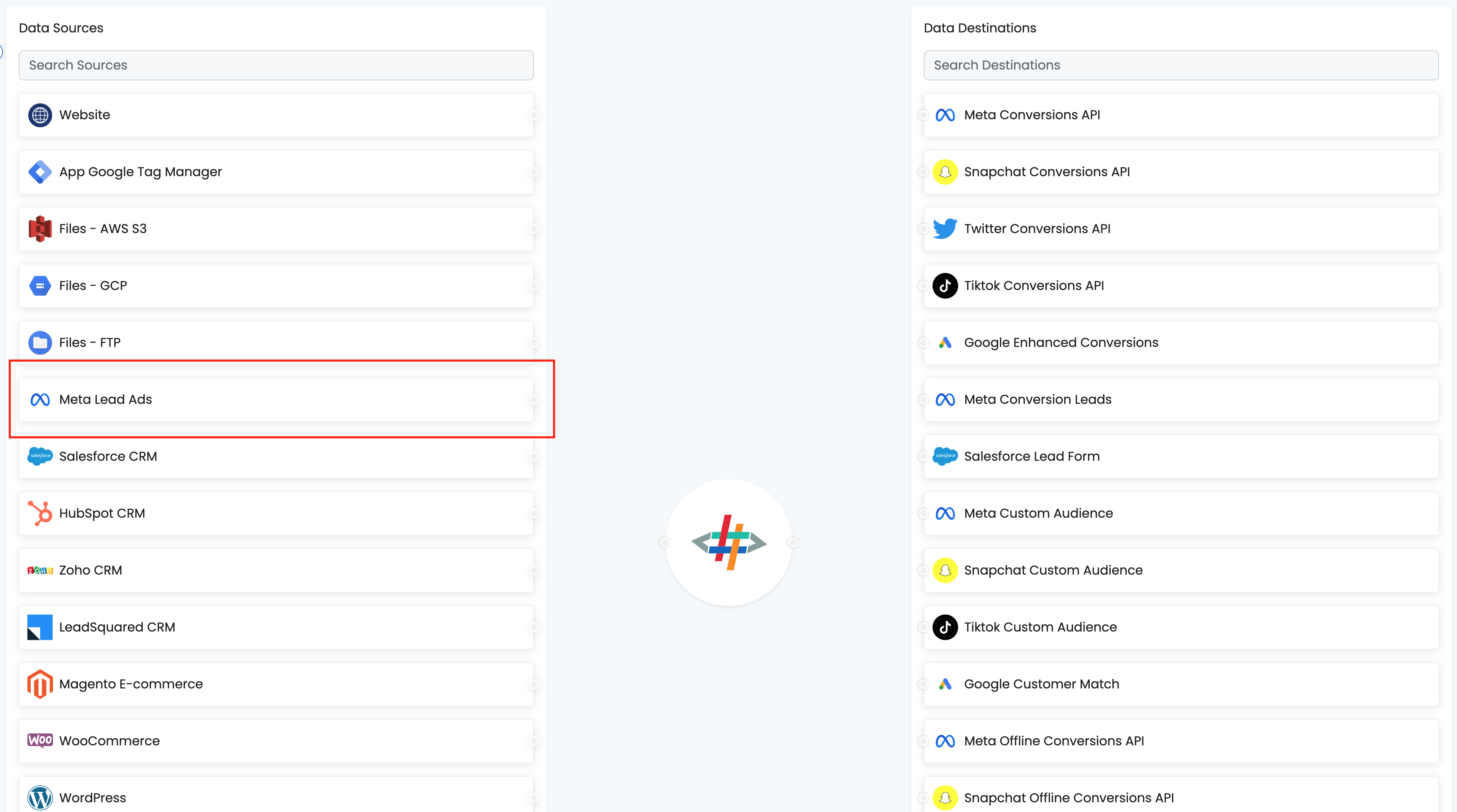
- Begin the authentication flow by clicking on ‘Log in with Facebook
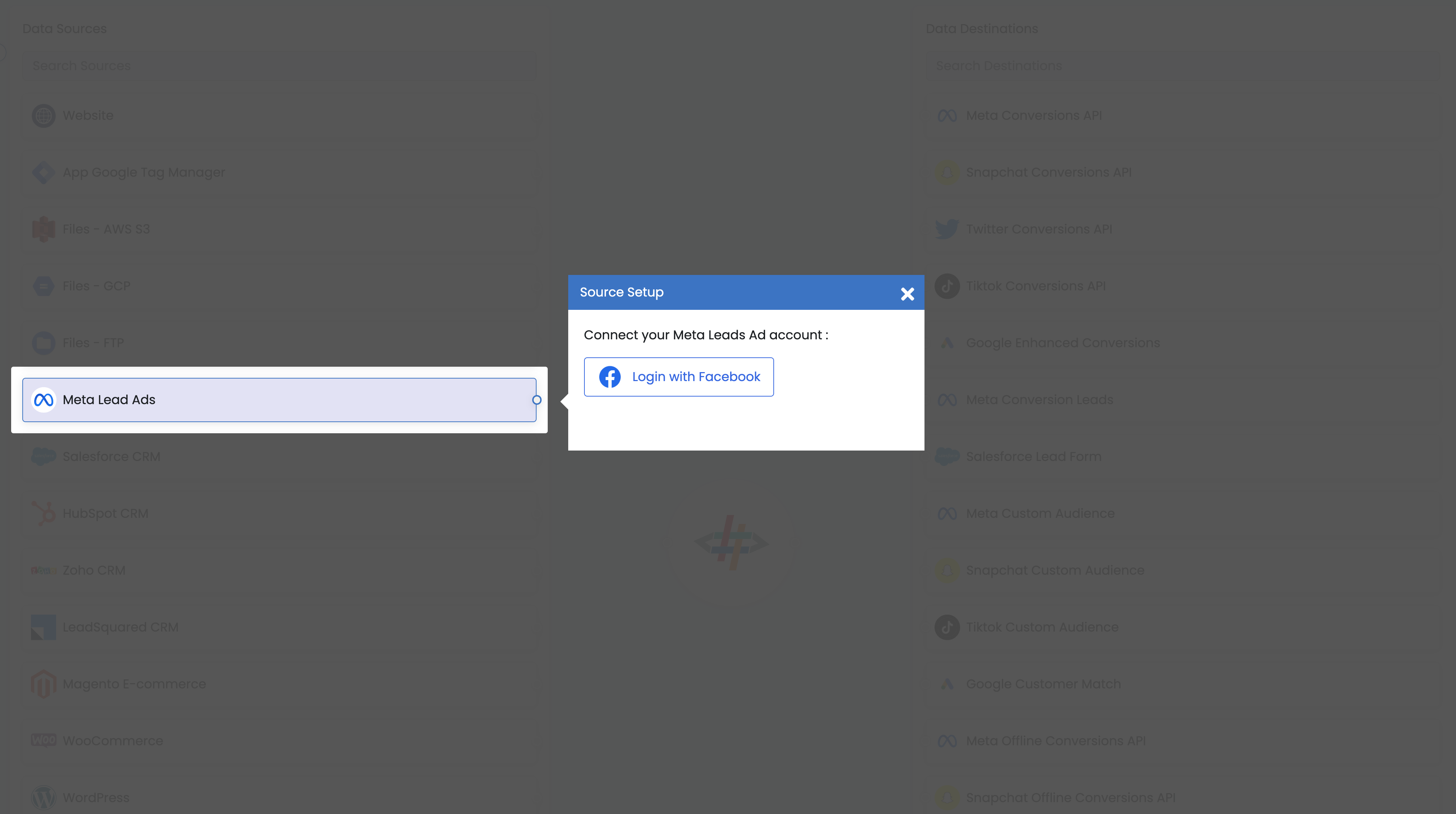
- Connect your Meta ad account, granting necessary permissions and selecting the pages you want to integrate for a seamless flow of information from lead forms.
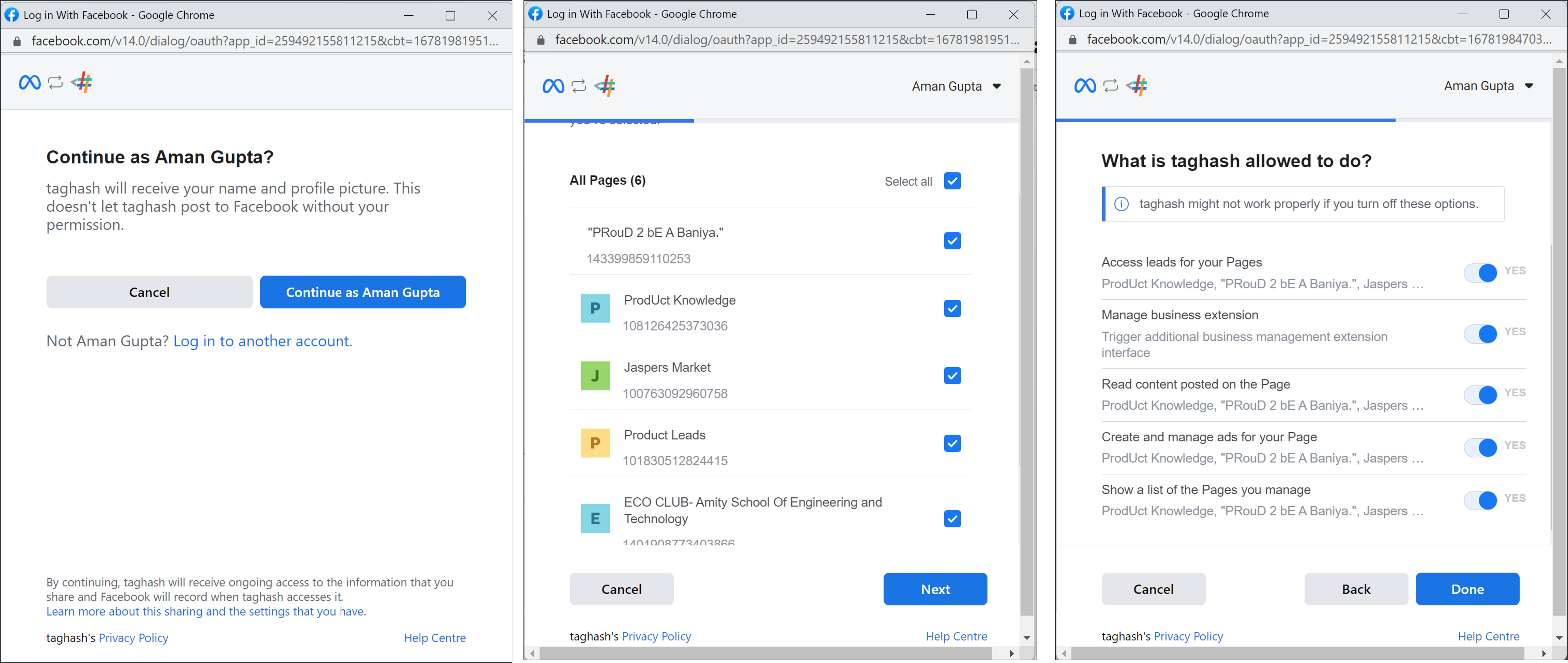
- Next, select the applicable page and lead forms to integrate. (You can only select one page and one form at a time, so you’ll need to create multiple instances in the connector for multiple pages and forms).
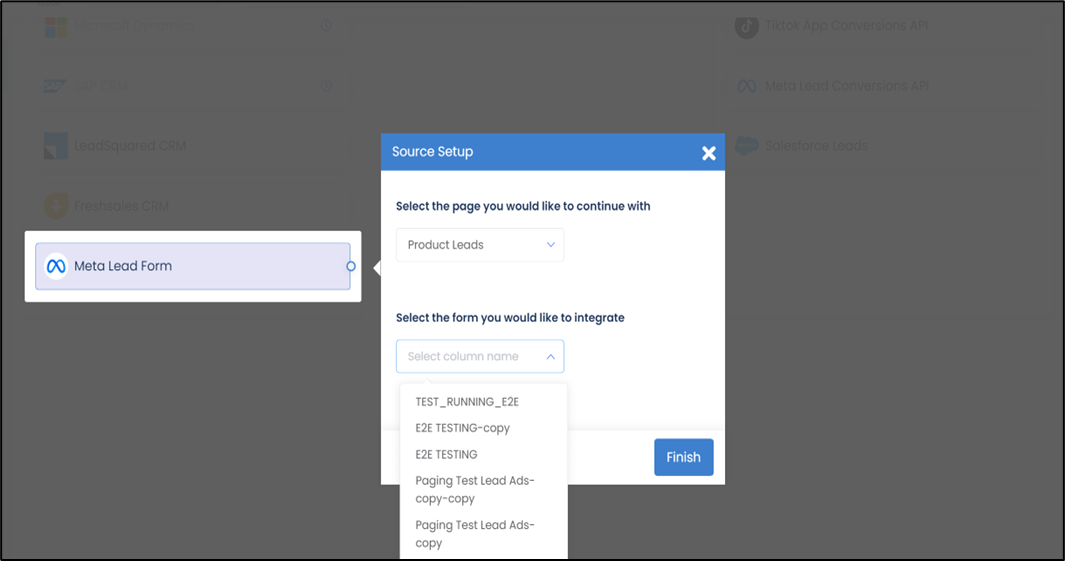
Once you have set up the Meta Lead Form Source, you can start sending the leads data to your CRM by connecting the CRM destination.
Proceed to Step 2 to Set-up CRM (Saleforce) as data destination to capture leads generated from Meta Lead Ads .
Related Articles
Meta Conversion Leads with Datahash[Part 1: Connect Meta Lead Ads to CRM(Step 2: Set-up Salesforce CRM as data destination for leads)]
Authorization: Before starting the process, ensure that you have a Salesforce account set up, including a defined field to capture the Facebook (Meta) Lead ID in the Leads module. Once done, follow the steps below to integrate Salesforce with Taghash ...Meta Conversion Leads with Datahash[Part 2: Connect CRM to Meta Conversion Leads]
Connecting a CRM (Customer Relationship Management) system to Meta Conversion Leads is a crucial step for businesses looking to streamline their sales and marketing processes. When these are integrated, businesses can use the data from their CRM ...Meta Conversion Leads with Datahash[Part 2: Connect CRM to Meta Conversion Leads(Step 1 (Option 1): Salesforce CRM Source Connector Set-up)]
Prerequisites: A Salesforce account that is set up to capture leads from Meta Lead Ads (Instant Forms) Login credentials to the Salesforce account with access to the Leads module and following scopes Manage user data via APIs (api) Perform requests ...Meta Conversion Leads with Datahash[Part 2: Connect CRM to Meta Conversion Leads(Step 1 (Option 6): Freshsales CRM Source Connector Set-up)]
Freshsales is a Customer Relationship Management (CRM) platform that is designed to help you sell, service, analyze, and connect with your customers.Integrating Datahash with Freshsales allows you to import leads, Audience or events data to merge ...Meta Conversion Leads with Datahash[Part 2: Connect CRM to Meta Conversion Leads(Step 1 (Option 5): Bitrix24 CRM Source Connector Set-up)]
Prerequisites A Bitrix24 account Account should be in Admin mode Minimum two lead life cycle stages/lead status configured in the CRM to be pushed to Conversion Leads Implementation Login to your account on Datahash ad click on Bitrix24 logo in the ...